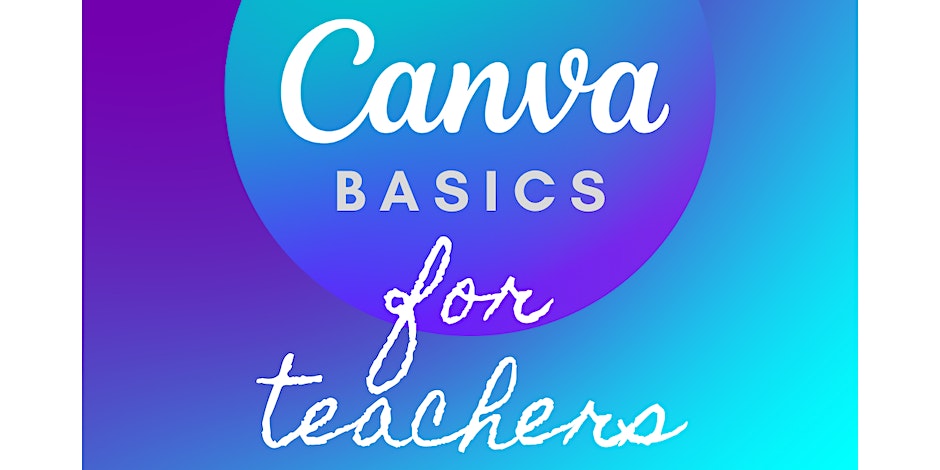Looking to spice up your language class? Now that most students have devices they can use in class, there are more options than ever.
Join as we explore fresh ways to use a variety of websites in the world language context. Tech tools shared will support the design of meaningful and engaging activities for your language students.
Who Should Attend? | World language educators who
Cost | Free

The Play Included Brick-by-Brick® Program Facilitator (Level 2) Training is a day-long, hands-on, in-person course for Brick-by-Brick® Program Initiates (Level 1) who are looking to bolster both their understanding of the methodology and their confidence in delivering the Brick Club experience. Participants will take part in a day of facilitated play designed to explore and generate discussion around the intricacies of running Brick Clubs.
Lunch will be provided.
Who Should Attend? | Educators who have previously completed the Brick-by-Brick® Program Initiates (Level 1) Training; Completion of Level 1 is a pre-requisite for this Level 2 training.
Background | The Play Included Brick-by-Brick® Programme | The Center for Transformational Play (CTP)
Cost | Free

Universal Design for Learning is a general education mindset that is built on the belief that better design makes it possible to avoid many common barriers to learning. Commercial products and devices include many universally-designed “hidden” features that are necessary for some people, but beneficial to many more. This half-day workshop will introduce participants to these gems to improve access and remove barriers for a wide range of students and users.
Lunch is provided and will be served at 11:30, immediately prior to this half-day workshop.
What to Bring | Participants are strongly encouraged to bring an iPad and/or iPhone device to this training to explore and customize features covered during this session.
Who Should Attend? | Teachers and administrators who want to learn how to help students leverage iPad or iPhone features to support their individual needs
**Special Note | If your students also use Chromebooks and you are interested in accessibility features built into that device, you are encouraged to register for the first portion of the day, as well.
Cost | Free

Universal Design for Learning (UDL) is a general education mindset that is built on the belief that better design makes it possible to avoid many common barriers to learning. Commercial products and devices include many universally-designed “hidden” features that are necessary for some people, but beneficial to many more.
This half-day workshop will introduce participants to these gems to improve access and remove barriers for a wide range of students and users.
Lunch is provided and will be served immediately following this half-day workshop.
What to Bring | Participants are strongly encouraged to bring a Chromebook device to this training to explore and customize features covered during this session.
Who Should Attend? | Teachers and administrators who want to learn how to help students leverage Chromebook features to support their individual needs
**Special Note | If your students also use iPad and you are interested in accessibility features built into that device, you are encouraged to register for the second portion of the day, as well.
Cost | Free

This hands-on workshop will focus on how to create meaningful STEAM experiences for all grade levels and content areas that will engage your students. Participants will utilize various design thinking processes to complete design challenge activities, learn about resources that best support student learning and engagement, and discuss ways to assess and give feedback in a project-based environment. Leave this workshop with inspiration and resources on how to infuse STEAM concepts into your lessons and transform your STEAM or Maker program!
Lunch will be provided.
Products We’ll Try | Strawbees, Makey Makey, MakeDo Kits, Windtunnel
Background | The mission of Fluxspace is to help educators, schools, and organizations experience the future of learning environments and understand the innovative programs, products, experiences, and mindsets that should take place in them.
Who Should Attend? | Classroom Teachers
Cost | Free
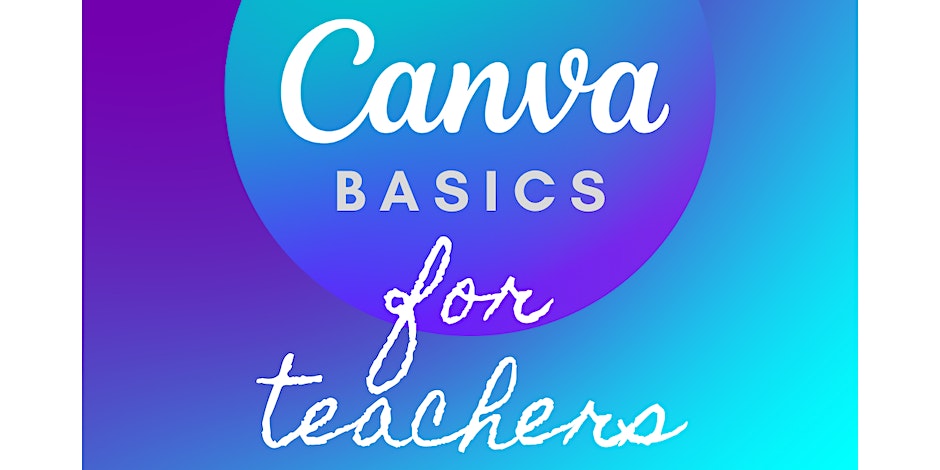
You may have heard people saying how much they love using Canva. Canva allows us to design beautiful lesson materials with ease. Even your students will love using it for their projects. Gain confidence as we try out a range of features in Canva, beginning with the most basic.
What to bring | Bring digital versions or hardcopies of 2-3 materials you use in your classroom that you would like to “makeover.” This can be anything from a worksheet to a poster to a slides-based presentation.
Who Should Attend? | Educators looking to make more visually appealing materials for their students to engage with (K-12)
Cost | Free

A positive classroom culture in which students work together, respect each other and make mindful choices is what we all strive for. Have you made the space to help this happen?
Explore how a ropes course can promote team building and mindfulness all at once. After experiencing a ropes course at Dragon’s Den yourself, you will have the opportunity to reflect on how this workshop’s activities transfer to your classroom. You may even leave inspired to return to Dragon’s Den with your students some day!
Lunch will be provided.
Background | from dragonsdenpgh.org Homestead’s historic St. Mary Magdalene Church now holds Dragon’s Den, a bold, 501(c)(3) non-profit providing transformative learning environments through the use of a state-of-the-art, two-level therapeutic and educational challenge course, including a 160-foot zipline and 20-foot climbing wall. Our course is designed to engage youth of diverse backgrounds and abilities to overcome challenges in themselves, their communities, and the world.
What to Bring | Please wear comfortable clothes and tennis shoes
Who Should Attend? | Teachers, Counselors, Administrators (K-12)
Cost | Free
**Location | This workshop will take place at Dragon’s Den (1008 Amity St., Homestead, PA 15120).
Photo from dragonsdenpgh.org

Are you an educator looking to redesign your space to be more student-centered, flexible, and comfortable while also improving function? Learn about ways to revitalize your space by updating furniture pieces, changing the layout of your space, and creating an environment that students don’t want to leave. Strategies and resources will be shared on how to transform your space, even with little or no budget. Imagine the possibilities for your teaching space!
This workshop will take place at the Fluxspace Experience Center, where participants will have an opportunity to see and play with the latest in innovative educational spaces.
Lunch will be provided.
What to Bring | Bring a photo or drawing of a current space that you would like to redesign.
Background | The mission of Fluxspace is to help educators, schools, and organizations experience the future of learning environments and understand the innovative programs, products, experiences, and mindsets that should take place in them.
Who Should Attend? | Teachers and Administrators looking to redesign one or multiple spaces
**Location** | Fluxspace Experience Center, 401 Greentree Road, Pittsburgh, PA 15220
Photo: Fluxspace.io

Introduce your students to exciting new opportunities in flight and coding! This hands-on workshop will begin with the assembly of a Parrot Mambo drone. Once assembled, participants will learn basic flight terminology and safety before using their own bluetooth-enabled smartphone or tablet to fly the drone. The remainder of the day will focus on an introduction to block coding to plan and execute a series of flights.
What to Bring
- Participants will need to bring a bluetooth-enabled smartphone or tablet to fly the Parrot Mambo.
- Please install the free Parrot FreeFlight Mini app prior to attending the workshop. The app is available on Google Play and the App Store using the links below:• App on Google Play • App in App Store (iOS)
- Participants will also need to bring a bluetooth-enabled Android, Chrome OS, Mac, and Windows device to code in the Google Chrome browser at https://www.ftwcode.com/. The coding software does not run on iOS devices or on other browsers at this time.
Lunch will be provided.
Who Should Attend? | This workshop is targeted for assistive technology specialists, occupational therapists, special education teachers, and STEAM-curious teachers interested in expanding maker opportunities into authentic special education applications! No experience needed.
Cost | Free
Photo by Jonathan Lampel on Unsplash

Join Common Sense Education as we refine classroom management with devices. We will take a closer look at setting classroom norms and expectations, showcase quick and engaging lessons that include real world scenarios. Participants will gain insight into strategies that extend beyond a one-time lesson. Discover ways to integrate these into subject-specific lessons, ensuring continuing reinforcement all year. Participants will leave with a toolbox of strategies to manage devices effectively in the classroom.
Key Highlights:
- Examine efficient methods for establishing clear norms and expectations surrounding device usage in your classroom.
- Discover a collection of quick and engaging activities while imparting essential digital citizenship concepts.
- Explore NEW ways to integrate digital citizenship seamlessly into your subject area, making it an integral part of daily learning.
- Address real-world challenges (including AI) faced by middle/high school students by discussing practical solutions for issues like media balance and well being 6-8 and 9-12, online behavior and critical thinking.
- Engage in collaborative discussions with fellow educators where you can share your experiences, ask questions, and brainstorm ideas.
- Engage Families
Lunch will be provided.
Background | From commonsense.org: Common Sense is the nation’s leading nonprofit organization dedicated to improving the lives of all kids and families by providing the trustworthy information, education, and independent voice they need to thrive in the 21st century.
Who Should Attend? | Those looking for strategies for classroom management surrounding technology (Grades 6-12)
Cost | Free
Image from commonsense.org